When Pete and I talk about the property and what we want to do where, we often sketch little maps. Its amazing how different our two perceptions of the property are. It is an odd shape because it was originally a square, with a sliver of our neighbour's property added a few years ago to make it more of a lower case 'b' shape. We can never quite agree on the exact shape, although we do have the survey map from when we bought it. It would be very useful to know accurate distances and areas when it comes to organising grazing areas, running irrigation and fencing, and ordering the right amount of seed for cultivation. This is all very difficult without a more detailed map, but I was worried that a good map would be difficult and/or expensive to obtain. Fortunately I was wrong......
The other day I dug out Farmer Pete's fishing GPS unit, its just a little Garmin GPS60. We both tend to hoard things, so I was also able to find the original software and eventually located the data cable. Farmer Pete had never really used the software, but after a bit of fiddling, I was able to download all the data from the GPS and had a picture of every fishing trip he's taken the GPS on :) After reading the manual, I was pretty sure it would help us to map the property. (Farmer Pete is of the opinion that as he does all the hard manual labour around here that I'd better sort out all the technical/IT stuff, otherwise all I'd be good for is the cooking :), so I suck it up and do my best, but this is not a natural aptitude for me! Usually if I fiddle around enough, something works!).
So on the next visit to the property, we took the GPS and pushed the 'mark' button at strategic points. We also walked some of our boundary fences and drove on a few of the internal tracks. I didn't want to do the entire property until I was sure that the map would be useful. When we got home I downloaded the data and had a play with the mapping software. I was very excited to find that I can save each mark as a different point on the map - like "yards", "gates", "fence posts". I can map out all the tracks and boundary fences, and read off the distances between different points. I can also put a boundary around several points and read off the area, so if I walk around the cultivation areas I'll be able to measure the area required for seeds.
I found it very useful as the property being on a hill makes it really hard for me to get perspective. One of the tracks that we drove down I was sure was curved, but on the map it is clearly a direct line between the hay shed and the stock yards. This is very useful information. Also, the GPS records elevation, so we can work out the highest point and amount of fall in various areas, it has been very interesting.
You can buy quite expensive mapping software or pay someone to come and do this for you, but with a bit of computer knowledge and a relatively cheap GPS unit, you can do it yourself quite easily. I am looking forward to taking the GPS with us every time we go out and gradually building up the map to include every point of interest on the property.
Have you tried using a GPS to map your property?
 |
So on the next visit to the property, we took the GPS and pushed the 'mark' button at strategic points. We also walked some of our boundary fences and drove on a few of the internal tracks. I didn't want to do the entire property until I was sure that the map would be useful. When we got home I downloaded the data and had a play with the mapping software. I was very excited to find that I can save each mark as a different point on the map - like "yards", "gates", "fence posts". I can map out all the tracks and boundary fences, and read off the distances between different points. I can also put a boundary around several points and read off the area, so if I walk around the cultivation areas I'll be able to measure the area required for seeds.
I found it very useful as the property being on a hill makes it really hard for me to get perspective. One of the tracks that we drove down I was sure was curved, but on the map it is clearly a direct line between the hay shed and the stock yards. This is very useful information. Also, the GPS records elevation, so we can work out the highest point and amount of fall in various areas, it has been very interesting.
You can buy quite expensive mapping software or pay someone to come and do this for you, but with a bit of computer knowledge and a relatively cheap GPS unit, you can do it yourself quite easily. I am looking forward to taking the GPS with us every time we go out and gradually building up the map to include every point of interest on the property.
Have you tried using a GPS to map your property?

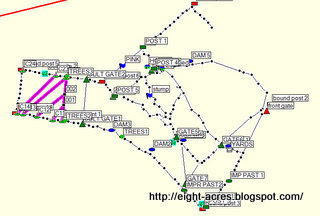
I'm very impressed with your IT knowledge. What a fantastic idea to map out the farm - especially when you can put all those extra details in. It has to help with planning for the future.
ReplyDeleteGreat solution.
ReplyDeleteHave you played with google earth? I havn't used it but I know some work colleagues have used it as a mapping tool and other friends use it to 'fly over' and area before doing a bushwalk.
Perhaps you can even plot your GPS data onto google earth?
Fascinating... I have never thought of using the GPS to measure our little property... as for the different perceptions between man and woman, I can't help smiling to myself... it happens quite frequently with us too...
ReplyDeleteHow fantastic! I can see a thousand uses for that GPS on a big farm like yours. How exciting to be able to map it all out.
ReplyDeleteGPS is certainly a great tool these days, we used the maps feature on our iphone when we bought the property as a GPS and we could tag certain spots with names etc, and find our way around the boundaries. Using the maps feature also brought up the actual property boundaries automatically as well, so we knew exactly where we were on the property which was really useful for finding our way around on our first visits..
ReplyDeleteThanks everyone. I keep thinking I should map our eight acres just out of interest, so see how big our little paddocks really are, so I think its useful for any size place if you own one anyway (or if you can use a feature on ipad/iphone!). I haven't had a good look at google earth, but that sounds like a good idea too. Cheers, Liz
ReplyDelete